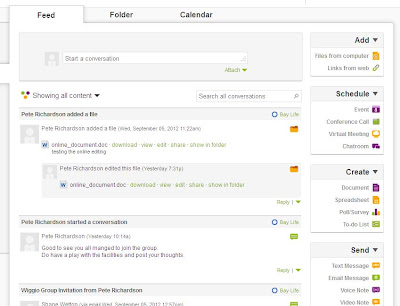Chatting with the people tasked to improve this situation, the main items of a wish list are:
- a space for group members only
- a place for meeting agendas, minutes and notes
- a list of contacts
- an events calendar
- a forum for activity updates
An initial web search brought back a host of social networking type sites:
- http://www.hoop.la/
- http://www.bigtent.com/
- http://www.spruz.com/
- http://www.mixxt.net/
It took a little time to find the search terms that would bring back the sort of straightforward web space with basic functionality that I wanted ('online group workspaces' seemed to provide the most appropriate results). An initial sifting left a number of potential sites:
- http://www.glasscubes.com
- http://www.wizehive.com
- http://wiggio.com
- http://www.zoho.com/projects/
The group are now looking at 2 sites to choose their favourite.
http://wiggio.com
I like the look of this interface; it has a simple horizontal tab menu focusing on the 3 main functions of Activity Feed, Document Folder and Calendar with a vertical menus providing a members list on the left and collaboration and communication tools on the right.
The website says that Wiggio is the easiest (free) way to work in groups with an online toolkit to support group work. Perfect for private groups:
- host virtual meetings and conference calls
- create to-do lists and assign tasks
- send email, text and voice messages
- manage events with a shared calendar
- poll your group in real time
- upload and manage files in a shared folder.
 www.glasscubes.com
www.glasscubes.comThis site looks fairly straightforward and focuses on the same Share, Collaborate, & Communicate functionality although I feel the interface is a little more crowded and 'busy' than Wiggio.
The website says this site promotes Online Collaboration allowing you to organize your day to day work, projects, information, people and files securely. A web-based online collaboration tool and project management software that enables you to:
- Share Files
Getting lost with too many emails? Share files and content in secure online workspaces with people inside and outside your organization. - Online Collaboration
Manage projects, and easily organize your day to day work. Keep on top of your task’s and get visibility on all your stuff. - Communicate
Connect with people and communicate better, saving time by letting you get work done (the important things) more quickly and efficiently.
There is a pricing plan but the free account gives unlimited users, 2 workspaces, 1Gb storage and a variety of features (details at http://www.glasscubes.com/full-features). However, on the free account, HTTPS is available on Sign in only and the online document editor is no longer available.
The other 2 sites in brief:
- www.wizehive.com
This site gives a mix of collaboration and social tools. Whether this is a good mix or just a confusion of the 2 is open to debate. The website gives a flavour of the site:
"Build forms and workflows, automate business processes, and drive social engagement with your customers & employees using WizeHive's web based platform On your own website or through your facebook fan page!" - http://www.zoho.com/projects/
Zoho projects provide a number of tools for online workgroups but here the focus is very much on Project Management and doesn't really fit the needs of the group I'm working with.
The site provides tools for managing a membership group rather than a work group. Although not quite right at the moment, if the group wants to engage the public by developing a programme of events for a members group, this could well provide their next step.
http://groupspaces.com/SlowFoodPU/
I'm sure that the 'Social Web' phenomenon has widened participation of people with the digital world and probably improved their digital skills hugely. Occassionaly though, all people need are straightforward work tools. We aren't all being social all of the time. Occasionaly most of us just have to do a bit of work, sometimes in a team.
TGIF - Time to be social.